SSBG vs common Tech Support issues: Episode 2
Downloads are taking forever
Speedtest.net is your best friend when you’re having #connectivity problems. A lot of tech support issues can be handled with a better connection.
But how do you make sure you have a good connection?
You can run a speed test to see what your #download and upload speeds are—ideally they should be at least 50 percent of your Internet service provider’s advertised speeds, with a ping under 100 milliseconds.
If the speeds seem solid, make sure that you aren’t inadvertently downloading or uploading anything. Many torrent downloading programs run in the background and minimize into the system tray instead of the taskbar.
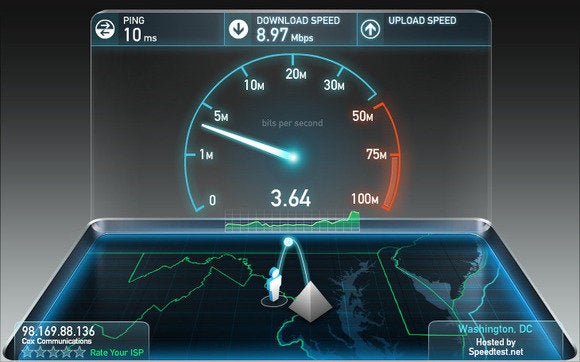
Check your network hardware. Updates for network cards aren’t all that common, but if your card’s manufacturer offers a newer driver, download it. Resetting your router and modem can help with connection problems, too. Most routers and modems have reset buttons, but pulling the power cable for a second or two can do the same thing. Don’t cut the power for much longer, or the hardware may reset itself to factory defaults.
Still having problems? Call your #ISP, which can tell you whether the problem is on your end. As a last-ditch measure, the ISP could reset the master connection to your home.
#ChinaIT #ITissues #Techsupport #ChinaITSolutions
For the link on our LinkedIN page.
And you can follow us on Linkedin for technological updates and news related to business transformation in China.
Or Check our blog for more updates on common tech issues: https://www.ssbg.com.cn/blog/


